Gamers are always interested in enhancing their gameplay and try to increase their reach inside the game to experience an amazing gaming experience. Most video games come with many types of upgrades that gamers can select for either the character, gadgets or any other parts of the game.
In this article we will be discussing the enhancement you can choose and do to your gaming experience in 7 Days to Die Mods Alpha 17. Read along to know what type of mods you can add to your games and how to add them.
What are Video Game Mods?
Mods or Modding is a word derived from Modification, which means to make changes to something or change some aspects of something.
Video Game Mods also known as Modding, is a special alteration that a gamer can do to a certain aspect of a video game. By using these techniques gamers can easily change how something is inside the game, how something looks and how something works can also be changed.
Video game mods can be for small things in the game or even for something bigger, which can also change the experience of gameplay and make the game more interesting and unexpected for some when replaying a game.
What is 7 Days to Die Mods Alpha 17?

Source: Prodigygamers.com
As we have already stated, video game mods are the modifications that can be done to any aspect of the game. Similarly, 7 Days to Die Mods Alpha 17 are the modifications that are designed for the game of 7 Days to Die.
We will further know about the 7 Days to Die Mods Alpha 17, but before that lets know about the game 7 Days to Die.
7 Days To Die
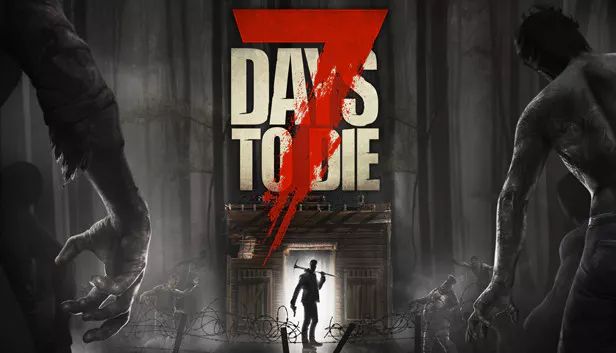
Source: Pinterest.com
7 Days to Die is a popular game that is developed by the software developing company called The Fun Pimps. The genre of this game is survival horror video game, where players have to fight off zombies in order to survive in the game. This game was released in 2013 and has since been one of the popular games of this genre.
Apart from the early development and release of the game, many mods and other extensions of this game are available on the internet. So, there are many options where the story of this game can turn and change according to your selection of the mods.
Read also: Slime Rancher Mods: How to Install It?
What Types of Mods are Available of 7 Days to Die Alpha 17 Mods?

Source: Answerdiary.com
Some of the available mods for the game 7 Days to Die are mentioned below in different categories.
Weapon Mods
- Barrel Extender – Increases the range, accuracy and damage of the weapon
- Foregrip – Improves handling and aiming accuracy
- Magazine Extender – Increases magazine capacity of the gun
- Liquid Nitrogen – Freezes the zombies from time to time
- Blessed Metal – It does more damage to certain zombies than others
- The Hunter – it is for hunting animals with your gun
- Polymer String – Added to the bow, arrows are shot with precision and goes further
- Shotgun Choke – The pattern of the shot is changed to a horizontal one
- Silencer – This is added to the gun to suppress the sound of the shots fired but also reduces range and damage
- Shotgun Duckbill – Limits the shotgun bullet spread
- Trigger Group: Semi – Modify the trigger group to fire semi-auto shots only
- Weapon Flashlight – Installs into any firearm. Can be activated by pressing F
Melee Mods
- Tempered Blade – This tempered blade increases damage and durability for blades
- Weighted Head – Hammer Modification. Adds a chance to sun and slow victims
- Structural Brace – This brace increases damage and durability for hammers
- Ergonomic Grip – Decreases stamina usage
- Barbed Wire Mod – 20% chance to cause bleeding damage, 40% with power attacks
- Club Burning Shaft – Melee item can double as a light source and set enemies on fire
Armor Mods
- Bandolier – Reload 30% faster. Installs into any chest or leg armor
- Radiation Ready – Blank description. Seems to relate to resisting radiation zones
- Insulated Liner – This can be installed into your armor to give you insulation from the cold
- Cooling Mesh – Adds resistance against the hot weather by 5 points
- Improved Fittings – When added to the armor, it reduces movements and stamina
- Scrap Plating – Improve your armor rating. Can only be installed on light armor
- Iron Plating – Improve the rating of your armor and can be added to only heavy armors
- Storage Pocket – Decrease encumbrance penalty by 1. Offers 19 carrying capacity
- Advanced Muffled Connectors – Used to reduce the sound from armor
- Impact Bracing – Reduces fall damage
- Helmet Light – Installs onto a helmet. Press F to activate
Misc Items
- Red Dye – Adding a colour dye will change the item in hand in a tint of that colour. Will not affect the damage of any weapon
- Green Dye – Will change the item held in the similar colour without affecting its functions and ability
- Blue Dye – Will change the colour of the item in hand. Will take up a slot without changing the function of the weapon
Be mindful that only a few of the Mods available are mentioned here and you can get a lot more variety of Mods when you search for them.
How to Add Mod In the Game?
Adding mods to your game 7 Days to Die is very easy. Simply follow the steps below and you can add mods in your game.
- Create the Mods folder in the directory where the game is installed
- After creating the folder in the correct place, open your browser and download the Mods that interests you
- When downloaded, extract the Mods file and place the file in the Mods folder you created
- Run the game and enjoy playing with new and different features
Overview
7 Days to Die Mods Alpha 17 are a fine way to change your gaming experience and enjoy different features in the game when replaying. If you want to try some new things in the game too, then download some Mods and enjoy replaying the game.
Read more interesting articles at Hub Blogging